When I drag a split tab over to a separate window, it opens a separate instance of the file. Any changes in this new instance only show in the other instance upon saving the file.
I want to open the same instance of a file to a separate window. where my edits in one view will show up in the other view instantly. The same behavior I get when splitting the view in a window.
EDIT: The answer is that it's impossible.