below an example of a Menu Bar in Tkinter:
from tkinter import *
parent = Tk()
parent.option_add("*tearOff", False)
MenuBar=Menu(parent)
parent.config(menu=MenuBar)
Edit=Menu(MenuBar)
Help=Menu(MenuBar)
MenuBar.add_cascade(menu=Edit, label="Edit")
MenuBar.add_cascade(menu=Help, label="Help")
Edit.add_command(label="Settings")
Help.add_command(label="License")
Help.add_separator()
Help.add_command(label="Documentation")
Help.add_command(label="About")
parent.mainloop()
In the "Help" menu there is a separator, but I don't like its style. I would very like to change it in another one (see the image below):
how can I replicate the separator style used in the second window on the right side?