I've been looking for a way to 'see' more accurately the results of a picture combined with text. When I create some shapes:
g1 = Graphics[{White, EdgeForm[Directive[Thick, Black]] ,
Rectangle[{0, 0}, {19, 28}], LightGray,
Rectangle[{1, 19}, {9, 27}], Rectangle[{10, 19}, {18, 27}],
Rectangle[{1, 23}, {2, 27}]},
Epilog -> {
Inset[Text[Style["Information Here", FontSize -> 8]], {1,
25}, {Center, Top}, Automatic, {0, 1}],
Inset[Text[Style["some more stuff", FontSize -> 8]], {2,
25}, {Center, Bottom}, Automatic, {0, 1}]}]
it shows a scaled down version but the text doesn't fit into the rectangle. However when I port it to pdf it fit's into the rectangle. Is there a way to view the output more as is?
EDIT:
Here's the screenprint (with Windows Snipping Tool) after I changed the the environment to printout.
After this I convert g1 to final1:
final1 = Show[g1, AspectRatio -> Automatic,
PlotRange -> {{-0.5, 19.5}, {-0.5, 28.5}}]
This shows the same result and then I export to PDF.
Export["final1.pdf", Show[final1, ImageSize -> {20 cm, 29 cm}]]
I open the PDF (Adobe reader 9) and scale to 40% (for comparison). Here you can see what it looks like in acrobat and on paper.
This is with Adobe at 100%
As you can see there is a clear difference. I could even add a line of text.
EDIT2:
Following Alexey suggestion with code:
In[27]:= SetOptions[$FrontEndSession,
PrintingStyleEnvironment -> "Printout"]
In[28]:= Export["finalprintout1.pdf",
Show[final1, ImageSize -> {20 cm, 29 cm}]]
Out[28]= "finalprintout1.pdf"
In[29]:= SetOptions[$FrontEndSession,
PrintingStyleEnvironment -> "Working"]
In[30]:= Export["finalworking.pdf",
Show[final1, ImageSize -> {20 cm, 29 cm}]]
Out[30]= "finalworking.pdf"
It results in the same PDF's. I have no difference at all?

