I've coded a scrollbar into my app which works like a treat. The only issue is that there is an annoying black frame which apperas around the edges (see below):
The frame I'm talking about is to the right of the scroll bar and above the "Ply builder" title.
My scrollbar code is:
"""Scroll bar"""
canvas = Canvas(self, borderwidth=0)
scrollable_frame = Frame(canvas)
vsb = Scrollbar(self, orient="vertical", command=canvas.yview)
canvas.configure(yscrollcommand=vsb.set, width=450, height=725)
vsb.pack(side="right", fill="y")
canvas.pack(side="left", fill="both", expand=True)
canvas.create_window((0, 0), window=scrollable_frame, anchor="nw")
scrollable_frame.bind("<Configure>", lambda e: canvas.configure(scrollregion=canvas.bbox("all")))
Not sure if the border is controlled by the Canvas, Frame or window element. I also don't know how to get rid of it.