1. Type chrome://version/ in Chrome browser.
2. Notice you will get some thing like this :::
Google Chrome :: 86.0.4240.80 (Official Build) (x86_64)
Revision :: 7ed88b53bda45a2d19efb4f8706dd6b6cad0d3af-refs/branch-heads/4240@{#1183}
OS :: macOS Version 10.15.7 (Build 19H2)
JavaScript :: V8 8.6.395.10
Flash :: 32.0.0.445 /Users/shivamgupta/Library/Application Support/Google/Chrome/PepperFlash/32.0.0.445/PepperFlashPlayer.plugin
User Agent :: Mozilla/5.0 (Macintosh; Intel Mac OS X 10_15_7) AppleWebKit/537.36 (KHTML, like Gecko) Chrome/86.0.4240.80 Safari/537.36
Command Line :: /Applications/Chrome.app/Contents/MacOS/Google Chrome -psn_0_57358 --flag-switches-begin --flag-switches-end --restore-last-session
Executable Path :: /Applications/Chrome.app/Contents/MacOS/Google Chrome
Profile Path :: /Users/shivamgupta/Library/Application Support/Google/Chrome/Default
Variations :: 84085631-ab02a1cf dff70c3e-377be55a .......,.
Copy the Executable Path to runTimeExecutable
Now Copy this snippet in launch.json::
"configurations": [
{
"name": "Launch Chrome",
"request": "launch",
"type": "pwa-chrome",
"url": "http://localhost:3000",
"webRoot": "${workspaceFolder}/public",
"runtimeExecutable": "/Applications/Chrome.app/Contents/MacOS/Google Chrome"
}
]