I am trying to implement a JFree Chart into my program, I am currently developing a Java Swing application. I want to display the chart into a panel inside the application. So, the table which I want to extract the data for the graph is as follows:
----------------------- | daily_total_statements| ----------------------- | Reference ID (PK) | | Value | | Date | -----------------------
and the code i have used to implement the chart is:
public void buidGraph(JPanel jp) {
DefaultCategoryDataset dataset = createDataset();
JFreeChart chart = ChartFactory.createLineChart(
"Daily Progress",
"Date", // X-Axis Label
"Number of Members", // Y-Axis Label
dataset
);
ChartPanel panel = new ChartPanel(chart);
jp.add(panel);
}
The dataset code i thought that would work and which i am a bit confused by it:
private DefaultCategoryDataset createDataset() {
DefaultCategoryDataset dataset = new DefaultCategoryDataset();
try {
String query = "SELECT `Value`, `Date` FROM `daily_total_statements`
ORDER BY `Date` ASC";
Connection c = MySQL_Database.getInstance().getConnection();
PreparedStatement ps = c.prepareStatement(query);
ResultSet rs = ps.executeQuery();
String series2 = "Daily progress";
while (rs.next()) {
dataset.addValue(rs.getInt(1), series2, rs.getString(2));
}
} catch (SQLException e) {
JOptionPane.showMessageDialog(null, "Problem creating chart! " + e.getMessage());
}
return dataset;
}
I am using a singleton class for the database as you can see. The problem is that the chart is not displayed at all it's just an empty panel. Please if you could help! Sorry for the bad formatting and language!