I ve found on the forum exactly the inverse logic of what i need, so i have to ask :)
i have fields like this
|sector|EmployeeNr|Name|Reason|startTime|EndTime|
with this kind of sample data
|Marketing|1|Holydays|Henri|2019-10-03T07:00:00.000Z|2019-10-03T15:00:00.000Z|
|Marketing|1|Holydays|Henri|2019-10-04T07:00:00.000Z|2019-10-04T15:00:00.000Z|
|Marketing|1|Holydays|Henri|2019-10-05T07:00:00.000Z|2019-10-05T15:00:00.000Z|
|Marketing|1|Holydays|Henri|2019-10-06T07:00:00.000Z|2019-10-06T15:00:00.000Z|
|Marketing|1|sickness|Henri|2019-10-08T07:00:00.000Z|2019-10-08T15:00:00.000Z|
|Marketing|1|sickness|Henri|2019-10-09T07:00:00.000Z|2019-10-09T15:00:00.000Z|
|IT-Depart|2|Holydays|Paule|2019-11-08T07:00:00.000Z|2019-11-08T15:00:00.000Z|
|IT-Depart|2|Holydays|Paule|2019-11-09T07:00:00.000Z|2019-11-09T15:00:00.000Z|
|IT-Depart|2|Holydays|Paule|2019-11-10T07:00:00.000Z|2019-11-10T15:00:00.000Z|
|Marketing|1|Holydays|Henri|2019-10-17T07:00:00.000Z|2019-10-17T15:00:00.000Z|
|Marketing|1|Holydays|Henri|2019-10-18T07:00:00.000Z|2019-10-18T15:00:00.000Z|
i want has a Result, a single row for absences on consecutive days for the same reason
something like this
|sector|EmployeeNr|Name|Reason|startTime|EndTime|
|Marketing|1|Holydays|Henri|2019-10-03T07:00:00.000Z|2019-10-06T15:00:00.000Z|
|Marketing|1|sickness|Henri|2019-10-08T07:00:00.000Z|2019-10-09T15:00:00.000Z|
|IT-Depart|2|Holydays|Paule|2019-11-08T07:00:00.000Z|2019-11-10T15:00:00.000Z|
|Marketing|1|Holydays|Henri|2019-10-17T07:00:00.000Z|2019-10-18T15:00:00.000Z|
i think that should be something like an aggregate on Date, Reason and EmployeeNr but don t know really how to deal with this.
Any help please?