I need to get the user's location from the Web client. Since Google restriction in some countries (for more information see this question on Stackoverflow), the below code will return an empty object (in the browser console, chrome, safari, etc.):
navigator.geolocation
So, I can't use getCurrentLocation and other methods in geolocation API
I'm using different approaches to find user location (IP base) but it isn't working fine.
Is there another way to find user location coordinates?
UPDATED(July 12, 2020):
Due to misconceptions, I've updated my post. some peoples say it's work on HTTPS. so I opened the Chrome browser and search for StackOverflow (this site is well-known HTTPS)
now on the console, there isn't any data for navigator.geolocation: