grid.table column color/fill: This example is gradient fill for a single column.
library(grid)
library(gridExtra)
library(scales)
library(dplyr)
# build a vector color/fill choice for the first two columns
blkz <- rep(c("NA", "NA"), times = c(4,4)) #NA is for transparent
# generate continuous color scales based off a vector of colors from https://themockup.blog/posts/2020-05-16-gt-a-grammer-of-tables/
red_color_generator <- scales::col_numeric(c("red", "white"), domain = NULL)
redz2 <-red_color_generator(seq(10, 60, by = 10))[1:4] #%>% scales::show_col()
# cmobine the two vectors
blkz_redz <- c(blkz, redz2)
tt <- ttheme_default(core=list(bg_params=list(fill= blkz_redz, col = "gray56")))
dev.off()
grid.table(iris[1:4, 1:3], theme=tt)
#~~~~~~
To make the color fill conditioned on the value in the variable. Follow this steps.
#conditional color mapper function
clrize <-
function(df, x) {
df %>%
mutate(cc =
ifelse(x == 1.3, "#FFB299",
ifelse(x == 1.4, "#FF8969",
ifelse(x == 1.5, "#FF5B3A",
"#FF0000"))))
}
#map this to the column build a vector
dt <- iris[1:4,1:3] %>% as.data.frame()
# apply color based on the value on petal.length variable
clrize(dt, dt$Petal.Length) -> redz3
# cmobine the two vectors
blkz_redz <- c(blkz, redz3$cc) # cc is var added inside the function
tt <- ttheme_default(core=list(bg_params=list(fill= blkz_redz, col = "gray56")))
dev.off()
grid.table(iris[1:4, 1:3], theme=tt)