I'm having trouble with changing the background color of tkinter's option menus. When I say background, I am not talking about the color of the option menu, but the color of its actual background. My tkinter window's background is gray, so when I add an option menu, it is surrounded by a few wite pixels. This doesn't happen with button or anything else that I'm aware of. Is there a way to fix this ?
Here is an image of the problem: