Here is one approach that uses the built in tcl tk primitives canvas.create_line, and canvas.create_arc to build rectangles of various sizes, and proportions with round corners (arc of a circle).
The corners radii is expressed as a proportion of the shortest side of the rectangle (0.0 --> 0.5), and can be parametrized.
The function make_round_corners_rect returns a tuple containing all canvas item ids as fragments of the rectangle entity. All fragments are tagged with their companions' ids, so accessing the entire object is possible with only one fragment id.
#! python3
import math
import tkinter as tk
from tkinter import TclError
def make_round_corners_rect(canvas, x0, y0, x1, y1, ratio=0.2, npts=12):
if x0 > x1:
x0, x1 = x1, x0
if y0 > y1:
y0, y1 = y1, y0
r = min(x1 - x0, y1 - y0) * ratio
items = []
topleft = x0, y0
tld = x0, y0 + r
tlr = x0 + r, y0
item = canvas.create_arc(x0, y0, x0+2*r, y0+2*r, start=90, extent=90, fill='', outline='black', style=tk.ARC)
items.append(item)
top_right = x1, y0
trl = x1 - r, y0
trd = x1, y0 + r
item = canvas.create_line(*tlr, *trl, fill='black')
items.append(item)
item = canvas.create_arc(x1-2*r, y0, x1, y0+2*r, start=0, extent=90, fill='', outline='black', style=tk.ARC)
items.append(item)
bot_right = x1, y1
bru = x1, y1 - r
brl = x1 - r, y1
item = canvas.create_line(*trd, *bru, fill='black')
items.append(item)
item = canvas.create_arc(x1-2*r, y1-2*r, x1, y1, start=270, extent=90, fill='', outline='black', style=tk.ARC)
items.append(item)
bot_left = x0, y1
blr = x0 + r, y1
blu = x0, y1 - r
item = canvas.create_line(*brl, *blr, fill='black')
items.append(item)
item = canvas.create_arc(x0, y1-2*r, x0+2*r, y1, start=180, extent=90, fill='', outline='black', style=tk.ARC)
items.append(item)
item = canvas.create_line(*blu, *tld, fill='black')
items.append(item)
items = tuple(items)
print(items)
for item_ in items:
for _item in items:
canvas.addtag_withtag(item_, _item)
return items
if __name__ == '__main__':
root = tk.Tk()
canvas = tk.Canvas(root, width=500, height=500)
canvas.pack(expand=True, fill=tk.BOTH)
TL = 100, 100
BR = 400, 200
make_round_corners_rect(canvas, *TL, *BR)
TL = 100, 300
BR = 400, 400
make_round_corners_rect(canvas, *TL, *BR, ratio = .3)
TL = 300, 50
BR = 350, 450
that_rect = make_round_corners_rect(canvas, *TL, *BR, ratio=.4)
for fragment in that_rect:
canvas.itemconfig(fragment, width=4)
try:
canvas.itemconfig(fragment, outline='blue')
except TclError:
canvas.itemconfig(fragment, fill='blue')
TL = 150, 50
BR = 200, 450
make_round_corners_rect(canvas, *TL, *BR, ratio=.07)
TL = 30, 30
BR = 470, 470
that_rect = make_round_corners_rect(canvas, *TL, *BR, ratio=.3)
for fragment in that_rect:
canvas.itemconfig(fragment, dash=(3, 3))
TL = 20, 20
BR = 480, 480
make_round_corners_rect(canvas, *TL, *BR, ratio=.1)
root.mainloop()
The next step, (left to the reader as an exercise), is to encapsulate the round rectangles in a class.
Edit: how to fill a rounded corners rectangle:
It is a bit involved, and in the long run, probably requires an approach where all points are explicitly defined, and the shape is formed as a polygon, instead of the aggregation of tkinter primitives. In this edit, the rounded corners rectangle is filled with two overlapping rectangles, and four disks; it allows to create a filled/unfilled shape, but not to change that property after creation - although it would not require too much work to be able to do this too. (collecting the canvas ids, and turning them on/off on demand, in conjunction with the outline property); however, as mentioned earlier, this would make more sense to encapsulate all this behavior in a class that mimicks the behavior of tk.canvas.items.
def make_round_corners_rect(canvas, x0, y0, x1, y1, ratio=0.2, npts=12, filled=False, fillcolor=''):
...
if filled:
canvas.create_rectangle(x0+r, y0, x1-r, y1, fill=fillcolor, outline='')
canvas.create_rectangle(x0, y0+r, x1, y1-r, fill=fillcolor, outline='')
canvas.create_oval(x0, y0, x0+2*r, y0+2*r, fill=fillcolor, outline='')
canvas.create_oval(x1-2*r, y0, x1, y0+2*r, fill=fillcolor, outline='')
canvas.create_oval(x1-2*r, y1-2*r, x1, y1, fill=fillcolor, outline='')
canvas.create_oval(x0, y1-2*r, x0+2*r, y1, fill=fillcolor, outline='')
...
if __name__ == '__main__':
...
TL = 100, 300
BR = 400, 400
make_round_corners_rect(canvas, *TL, *BR, ratio=.3, filled=True, fillcolor='cyan')
...