I am facing this error. I tried the solutions discussed here and here, to no avail. Clearly, there is something I am missing, not certain what. Any help would be much appreciated.
dt3<-structure(list(employee_name = structure(c(1L, 2L, 3L, 1L, 2L,
3L), .Label = c("A", "B", "C"), class = "factor"), min_salary = c(10L,
11L, 15L, 15L, 11L, 10L), mean_salary = c(15L, 16L, 16L, 16L,
16L, 15L), max_salary = c(20L, 21L, 17L, 17L, 21L, 20L), category_boss = structure(c(1L,
1L, 1L, 2L, 2L, 2L), .Label = c("Junior", "Senior"), class = "factor")), class = "data.frame", row.names = c(NA,
-6L))
ggplot(dt3) + geom_point(aes(x=mean_salary,y=employee_name,colour=category_boss),position = position_dodge(-.5)) +
geom_linerange(aes(xmin=min_salary,xmax=max_salary,y=employee_name,colour=category_boss),
position = position_dodge(-.5))
Warning: Ignoring unknown aesthetics: y, xmin, xmax
Error: geom_linerange requires the following missing aesthetics: x, ymin, ymax