You have installed tkinter for your python3 installation, but you are running python3-dbg from GDB. Luckily, the solution is simple: install tkinter for the debugging interpreter (python3-tk-dbg):
➜ ~ python3-dbg
Python 3.6.9 (default, Apr 18 2020, 01:56:04)
[GCC 8.4.0] on linux
Type "help", "copyright", "credits" or "license" for more information.
>>> import tkinter
Traceback (most recent call last):
File "<stdin>", line 1, in <module>
File "/usr/lib/python3.6/tkinter/__init__.py", line 36, in <module>
import _tkinter # If this fails your Python may not be configured for Tk
ModuleNotFoundError: No module named '_tkinter'
>>>
➜ ~ sudo apt install python3-tk-dbg
Reading package lists... Done
Building dependency tree
Reading state information... Done
The following NEW packages will be installed:
python3-tk-dbg
0 upgraded, 1 newly installed, 0 to remove and 0 not upgraded.
Need to get 0 B/509 kB of archives.
After this operation, 1,441 kB of additional disk space will be used.
Selecting previously unselected package python3-tk-dbg:amd64.
(Reading database ... 205251 files and directories currently installed.)
Preparing to unpack .../python3-tk-dbg_3.6.9-1~18.04_amd64.deb ...
Unpacking python3-tk-dbg:amd64 (3.6.9-1~18.04) ...
Setting up python3-tk-dbg:amd64 (3.6.9-1~18.04) ...
➜ ~ python3-dbg
Python 3.6.9 (default, Apr 18 2020, 01:56:04)
[GCC 8.4.0] on linux
Type "help", "copyright", "credits" or "license" for more information.
>>> import tkinter
>>>
 Why would it work from the terminal but not gdb?
Why would it work from the terminal but not gdb?