I have a python script I made a couple of months ago that is command line based. I want to make an optional GUI for it. It is a fairly basic program, it fetches cue files for game roms. I coded the GUI separately, and it came to mind that instead of trying to implement it into the code of the program, it'd be 10 times easier to just execute the program with the flags the user specified on the GUI, then print the output on a text field. This is the GUI:
The program parses flags with the argparse library. It has a positional argument which is the directory, and two optional flags being -r and -g (I guess you can identify which is which). How could I do it?