Instead of manually convert csv file to text tab delimited file using excel software
I would like to automate this process using Python.
However, using the following code
with open('endnote_csv.csv', 'r') as fin:
with open('endnote_deliminated.txt', 'w', newline='') as fout:
reader = csv.DictReader(fin, delimiter=',')
writer = csv.DictWriter(fout, reader.fieldnames, delimiter='|')
writer.writeheader()
writer.writerows(reader)
Return an error of
ValueError: dict contains fields not in fieldnames: None
May I know where did I do wrong,
The csv file is accessible via the following link
Thanks in advance for any insight.