I installed Java SE 14 and Eclipse IDE. Now I want to access the Java official documentation from the Eclipse IDE itself. How do I achieve this?
Note : I looked this question. I found out that adding src.zip to the jre library in eclipse will work. But I didn't find src.zip in my jdk-14.0.1 folder. May be the recent versions didn't include src.zip.
Other details :
- Downloaded Java from here
- Windows 10
- Eclipse IDE 2020-06 edition