I've been looking for a good python module to work with tables. In the past, I made a personal C# project, and using tables was pretty straight forward.
I found out that my solution could be in dmnfarrell's "tkintertable" repo: https://github.com/dmnfarrell/tkintertable
I'm currently working with python 3.7
The default
Tcllib installed in my python3.7 isTcl8.6.
So I installed the repository and started to try it out, this is a short code snippet:
from tkintertable import TableCanvas, TableModel
from tkinter import *
from tkintertable.Testing import sampledata
data = sampledata()
"""data = {0: {'a': 0.85, 'b': 0.89, 'c': 0.01, 'd': 0.98, 'e': 0.88},
1: {'a': 0.14, 'b': 0.52, 'c': 0.68, 'd': 0.68, 'e': 0.74},
2: {'a': 0.75, 'b': 0.23, 'c': 0.92, 'd': 0.1, 'e': 0.42},
3: {'a': 0.15, 'b': 0.2, 'c': 0.37, 'd': 0.96,'e': 0.08},
4: {'a': 0.44, 'b': 0.41, 'c': 0.29, 'd': 0.16, 'e': 0.05},
5: {'a': 0.7, 'b': 0.52, 'c': 0.3, 'd': 0.55, 'e': 0.01},
6: {'a': 0.9, 'b': 0.63, 'c': 0.29, 'd': 0.66, 'e': 0.76},
7: {'a': 0.19, 'b': 0.78, 'c': 0.04, 'd': 0.67, 'e': 0.41},
8: {'a': 0.33, 'b': 0.94, 'c': 0.02, 'd': 0.38, 'e': 0.33},
9: {'a': 0.81, 'b': 0.58, 'c': 0.57, 'd': 0.9, 'e': 0.89}}
"""
table = TableCanvas(tframe,
data=data,
cellbackgr='#F1EFEF',
thefont=('Arial', 12),
rowheight=30,
bg="red",
reverseorder=1,
grid_color="black",
selectedcolor="gray",
multipleselectioncolor="#CCCCFF",
)
table.show()
At some point, this worked well but after a while, I started getting this error:
File "C:\MRES1\AppData\Roaming\Python\Python37\site-packages\tkintertable\Tables.py", line
1534, in drawGrid
fill=self.grid_color, width=self.linewidth)
File "C:\Program Files\Python37\lib\tkinter\__init__.py", line 2489, in create_line
return self._create('line', args, kw)
File "C:\Program Files\Python37\lib\tkinter\__init__.py", line 2477, in _create
*(args + self._options(cnf, kw))))
_tkinter.TclError: bad screen distance "1.0"
So I started looking for this error and ran into this: Matplotlib - _tkinter.TclError: bad screen distance "320.0"
So I told to my self "let's try this" I didn't know where to change this so I ran (I know this might be a mistake) int to the implementation of the TableCanvas class and looked for the line given int the error log. That would be 1534.
File "C:\MRES1\AppData\Roaming\Python\Python37\site-packages\tkintertable\Tables.py", line 1534, in drawGrid fill=self.grid_color, width=self.linewidth)
Inside that class that's actually from dmnfarrell's repo I did a little change to make it work. I'm not saying this is a good practice at all but the error stopped.
Old
if self.vertlines==1:
for col in range(cols+1):
x=self.col_positions[col]
self.create_line(x,y_start,x,y_start+rows*h, tag='gridline',
fill=self.grid_color, width=self.linewidth)
if self.horizlines==1:
for row in range(startrow, endrow+1):
y_pos=y_start+row*h
self.create_line(x_start,y_pos,self.tablewidth,y_pos, tag='gridline',
fill=self.grid_color, width=self.linewidth)
New
if self.vertlines==1:
for col in range(cols+1):
x=self.col_positions[col]
self.create_line(x,y_start,x,y_start+rows*h, tag='gridline',
fill=self.grid_color, width=int(self.linewidth))
if self.horizlines==1:
for row in range(startrow, endrow+1):
y_pos=y_start+row*h
self.create_line(x_start,y_pos,self.tablewidth,y_pos, tag='gridline',
fill=self.grid_color, width=int(self.linewidth))
Notice that the only thing that changes is in the width field precisely on the int() convertion.
This approach worked fine till I changed my data to something little more realistic coming from an sqlite3 data base with a few more fields and elements. So I gave needed format to the data to populate my table and once again:
_tkinter.TclError: bad screen distance "1323.5"
But this time the error occurred in another part of the TableCanvas class so I basically went there and did the same that in the other case to fix this and worked fine again.
This is the exact part :
File "C:\Users\MRES1\AppData\Roaming\Python\Python37\site-packages\tkintertable\Tables.py", line 332, in redraw
self.configure(scrollregion=(0,0, self.table.tablewidth+self.table.x_start, self.height))
So once again I converted to int() the width used there:
self.tablewidth = int(self.tablewidth) # Basically here is where I make the convertion.
# The line below is where I figured to be a good starting point to deal with the error.
self.configure(scrollregion=(0,0, self.tablewidth+self.x_start, self.rowheight*self.rows+10))
I Know this might be one of the worst workarounds to fix this, I know I'm a newbie. Just want some advice from you guys to work properly with this module and if that's not possible it would be great if you could give me any advice.
I know I might not use the proper vocabulary, any advice on this is welcomed too. Thank you all!