I set the custom dropdown arrow using css but it is not clickable right know. So how can i fix that?
.container select{
border-radius: 20px;
padding: 5px 38px 7px 23px;
border: 2px solid orange;
appearance: none;
position: relative;
}
.container i.fa-angle-down{
position: absolute;
right: 66.8%;
top: 92.8%;
border-radius: 20px;
color: white;
background-color: orange;
padding: 8px;
padding-left: 10px;
font-size: 20px;
}<div class="container">
<h6>Current open positions</h6>
<div class="form-group">
<label class="search">Search by Location</label>
<select>
<option>Canada</option>
<option>Dakor</option>
</select><i class="fas fa-angle-down"></i>
</div>
</div>