I need your help.
I can't seem to wrap my head around this one and figure it out. How do I change the default Windows 7, IE 10 default arrow in the select box: to make it look like this, using the custom arrow below:
to make it look like this, using the custom arrow below: .
.
Here is the arrow that I desire to use:
Here is my HTML markup:
<!DOCTYPE html>
<html>
<head>
<style type="text/css">
select { font: normal 13px Arial; color: #000;}
.container {
border: 1px solid red;
position: relative; width: 124px; height: 18px; overflow: hidden;
}
.inpSelect {
color: black; background: #ffa;
position: absolute; width: 128px; top: -2px; left: -2px;
}
</style>
<script type="text/javascript">
</script>
</head>
<body>
<div class="container">
<select class="inpSelect" name="xxx">
<option value="0" selected="selected">actual browser</option>
<option value="1">IE</option>
<option value="2">Firefox</option>
<option value="3">Opera</option>
<option value="4">Safari</option>
</select>
</div>
</body>
</html>