We use similar kind of pattern where we have 30+ microservices.
We have got a Github repo for base-charts.
The base-microservice chart has all sorts of kubernetes templates (like HPA,ConfigMap,Secrets,Deployment,Service,Ingress etc) ,each having the option to be enabled or disabled.
Note- The base chart can even contain other charts too
eg. This base-chart has a dependency of nginx-ingress chart:
apiVersion: v2
name: base-microservice
description: A base helm chart for deploying a microservice in Kubernetes
type: application
version: 0.1.6
appVersion: 1
dependencies:
- name: nginx-ingress
version: "~1.39.1"
repository: "alias:stable"
condition: nginx-ingress.enabled
Below is an example template for secrets.yaml template:
{{- if .Values.secrets.enabled -}}
apiVersion: v1
kind: Secret
metadata:
name: {{ include "base-microservice.fullname" . }}
type: Opaque
data:
{{- toYaml .Values.secrets.data | nindent 2}}
{{- end}}
Now when commit happens in this base-charts repo, as part of CI process, (along with other things) we do
- Check if Helm index already exists in charts repository
- If exists, then download the existing index and merge currently generated index with existing one -> helm repo index --merge oldindex/index.yaml .
- If it does not exist, then we create new Helm index ->( helm repo index . ) Then upload the archived charts and index yaml to our charts repository.
Now in each of our microservice, we have a charts directory , inside which we have 2 files only:
- Chart.yaml
- values.yaml
Directory structure of a sample microservice:
The Chart.yaml for this microservice A looks like:
apiVersion: v2
name: my-service-A
description: A Helm chart for Kubernetes
type: application
version: 0.1.0
appVersion: 1
dependencies:
- name: base-microservice
version: "0.1.6"
repository: "alias:azure"
And the values.yaml for this microservice A has those values which need to be overriden for the base-microservice values.
eg.
base-microservice:
nameOverride: my-service-A
image:
repository: myDockerRepo/my-service-A
resources:
limits:
cpu: 1000m
memory: 1024Mi
requests:
cpu: 300m
memory: 500Mi
probe:
initialDelaySeconds: 120
nginx-ingress:
enabled: true
ingress:
enabled: true
Now while doing Continuous Deployment of this microservice, we have these steps (among others):
- Fetch helm dependencies (helm dependency update ./charts/my-service-A)
- Deploy my release to kubernetes (helm upgrade --install my-service-a ./charts/my-service-A)