I started coding a few weeks ago.
I want to do a function to clean some data in Python and I want to send it to coworkers use. I used Qt5 to make an interface but I have some troubles to finish it.
First of all I'm creating a function to open the file, creating a variable to recieve this dateframe (csv).
After I have created another function, called "cleaner" to clean my data. But, before start coding the script to clean the data, I tried to print the dataframe just to see what happened. But when ask to print it, I got a boolean character, and no the dataframe I want. Like "False".
from interpy import *
import resource
from PyQt5 import QtCore, QtGui, QtWidgets
import pandas as pd
import numpy as np
import csv
from PyQt5.QtWidgets import QDialog, QPushButton, QLabel,QFileDialog,QVBoxLayout
def main(ui):
def browseFile(self):
filename = QtWidgets.QFileDialog.getOpenFileName(None, 'Open File', '*.csv')
ui.pushButton_arquivo.clicked.connect(browseFile)
def cleaner(filename):
print(filename)
ui.pushButton_Submit.clicked.connect(cleaner)```