Troubleshooting suggestions:
In the case of ensuring that the code in github is consistent with the local code, if an exception occurs, it is recommended to replace the linux platform and redeploy.
It is recommended to use my suggestion to recreate the repository, and then check the Action status in github.
Sum up:
In general, it is more appropriate to use Linux in azure than windows. For example, Linux supports npx, and may also support other packages and commands.
When the local code can run normally, there is generally no problem when deploying to github, unless there may be modifications, which we have ignored. So make sure the code is consistent.
General correct deployment steps:
First in the portal, make sure to create a web app application (not a static web app), and select the node environment.
Make sure that the sever program can run normally locally. Create a new repository in github.
->git init
->git add.
->git commit -m'init'
->git remote add origin https://github.com/{your name}/newAppname.git
->git push -u origin master
Connect in the Portal's Deployment center.
- Then check the status of Action in github.