i have a situation here. I would to publish one of my 'test' .net core application (.net core 3.1) to see how Azure platfrom works and there is a problem after publishing web app is running then i have an error: "currently unable to handle this request HTTP ERROR 500". Actions taken:
I've run .dll in Kudu console error description : "Unhandled Exception: System.IO.FileNotFoundException: Could not load file or assembly 'System.Runtime, Version=4.2.2.0, Culture=neutral, PublicKeyToken=b03f5f7f11d50a3a' or one of its dependencies. The system cannot find the file specified."
I was trying to change web.config but error is the same
(web.config after edit):
<?xml version="1.0" encoding="utf-8"?>
<configuration>
<location path="." inheritInChildApplications="false">
<system.webServer>
<handlers>
<add name="aspNetCore" path="*" verb="*" modules="AspNetCoreModuleV2" resourceType="Unspecified" />
</handlers>
<aspNetCore processPath="dotnet" arguments=".\SportsStore.dll" stdoutLogEnabled="false" stdoutLogFile="\\?\%home%\LogFiles\stdout" hostingModel="inprocess" />
</system.webServer>
</location>
<runtime>
<assemblyBinding xmlns="urn:schemas-microsoft-com:asm.v1">
<dependentAssembly>
<assemblyIdentity name="System.Net.Http" publicKeyToken="b03f5f7f11d50a3a" culture="neutral" />
<bindingRedirect oldVersion="0.0.0.0-4.2.0.0" newVersion="4.0.0.0" />
</dependentAssembly>
</assemblyBinding>
</runtime>
</configuration>
I found a lot of topics about this issue but it wasn't help in my case. Any sugesstions ?