I created an Azure App Service. Deployed it via a develops pipeline.
Basically, this service is broken, and im trying to troubleshoot it.
During my investigation using the Request Diagnostics blade/tool, i learned that the request url is using HTTPS with port 80.
Does this mean i tried making an invalid request?