I am attempting to deploy new services to Azure App Service and am getting the following error message on the services:
After doing some research, it seems the most common approach to this problem is to increase the startupTimeLimit, which I have done a couple times and is not resolving this issue.
Here is the section of the web.config file containing the startupTimeLimit increase:
<aspNetCore processPath="bin\Debug\netcoreapp3.1\TemplateService.Api.exe" arguments="" stdoutLogEnabled="false" hostingModel="InProcess" startupTimeLimit="900">
<environmentVariables>
<environmentVariable name="ASPNETCORE_ENVIRONMENT" value="Development" />
</environmentVariables>
</aspNetCore>
I originally attempted to increase to 300 seconds but that didn't fix it, so I went ahead and upped it to 900 seconds just to see if I could get past this error (which I didn't).
Are there any other ways to resolve this issue if this increase is not fixing it?