I am trying to visualize normals values frag_color = vec4(Normal, vert_color.w); by assigning value of a normal to fragment color. However, when camera moves I noticed that colors are changing and I do not understand why.
Fragment shader:
#version 330 core
in vec4 vert_color;
in vec3 Normal;
out vec4 frag_color;
void main()
{
frag_color = vec4(Normal, vert_color.w);
}
Vertex shader:
#version 330 core
layout (location = 0) in vec3 pos;
layout (location = 1) in vec3 normal;
out vec4 vert_color;
out vec3 Normal;
uniform mat4 model;
uniform mat4 view;
uniform mat4 projection;
uniform vec4 color;
void main()
{
vert_color = color;
gl_Position = projection * view * model * vec4(pos.x, pos.y, pos.z, 1.0);
Normal = normal;
}
Vertex structure:
struct Vertex
{
glm::vec3 position;
glm::vec3 normal;
};
Object buffer setup:
glGenVertexArrays(1, &vao);
glBindVertexArray(vao);
glGenBuffers(1, &vbo);
glBindBuffer(GL_ARRAY_BUFFER, vbo);
glBufferData(GL_ARRAY_BUFFER, vertices.size() * sizeof(Vertex), &vertices[0], GL_STATIC_DRAW);
glVertexAttribPointer(0, 3, GL_FLOAT, GL_FALSE, sizeof(Vertex), (GLvoid*)0);
glEnableVertexAttribArray(0);
glVertexAttribPointer(1, 3, GL_FLOAT, GL_FALSE, sizeof(Vertex), (GLvoid*)(3 * sizeof(GLfloat)));
glEnableVertexAttribArray(1);
glBindVertexArray(0);
Main loop:
glClearDepth(1.0f);
glEnable(GL_BLEND);
glBlendFunc(GL_SRC_ALPHA, GL_ONE_MINUS_SRC_ALPHA);
glDepthFunc(GL_LEQUAL);
glEnable(GL_DEPTH_TEST);
glm::mat4 model, view, projection;
model = glm::translate(model, modelPos);
view = fpsCamera->getViewMatrix();
projection = fpsCamera->getProjectionMatrix(windowWidth, windowHeight);
color = glm::vec4(0.310f, 0.747f, 0.185f, 1.0f);
ShaderProgram shaderProgram;
shaderProgram.loadShaders("Shaders/phantom.vert", "Shaders/phantom.frag");
glClearStencil(0);
glClear(GL_COLOR_BUFFER_BIT | GL_DEPTH_BUFFER_BIT | GL_STENCIL_BUFFER_BIT);
shaderProgram.use();
shaderProgram.setUniform("model", model);
shaderProgram.setUniform("view", view);
shaderProgram.setUniform("projection", projection);
shaderProgram.setUniform("color", color);
glStencilMask(0xFF); // Write to stencil buffer
glStencilOp(GL_KEEP, GL_KEEP, GL_REPLACE);
glStencilFunc(GL_ALWAYS, 0, 0xFF); // Set any stencil to 0
glStencilFunc(GL_ALWAYS, 1, 0xFF); // Set any stencil to object ID
m_pantomMesh->draw();
glStencilFunc(GL_ALWAYS, 0, 0xFF); // Set any stencil to 0 // no need fot testing
glFlush();