I have been trying to figure out a way of adding thickness to lines that can receive shadows and look like solid objects using Three.js but the best result I managed to get so far is just thicker lines that do not look like 3D geometry.
The application is for an online 3D printing platform so I am trying to visualise the sliced geometry that is comprised of lines, similar to how other slicing software handles this, such as cura, as shown in the image below.
Generating mesh geometry from these lines would be most probably problematic as in some cases there are thousands of a lines in a single model so it will be too heavy.
Any suggestions on how to achieve the desired result in either three.js or another javascript library would be greatly appreciated!