After some testings by printing faceAnchor.transform.columns.3, digging in SO: ARFaceAnchor have negative Z position? and Apple's documentation: ARFaceAnchor, I realized that the z axis is actually flipped and it is not the right-handed coordinate system as in the documentation. The ARFaceAnchor claims the coordinate:
the positive x direction points to the viewer’s right (that is, the face’s own left), the positive y direction points up (relative to the face itself, not to the world), and the positive z direction points outward from the face (toward the viewer)
Sarasvati has given a suggestion on doing the transformation:
func faceAnchorPoseToRHS(_ mat: float4x4) -> float4x4 {
let correctedPos = float4(x: mat.columns.3.x, y: mat.columns.3.y, z: -mat.columns.3.z, w: 1)
let quat = simd_quatf(mat)
let newQuat = simd_quatf(angle: -quat.angle, axis: float3(quat.axis.x, quat.axis.y, -quat.axis.z))
var newPose = float4x4(newQuat)
newPose.columns.3 = correctedPos
return newPose
}
Updates based on Andy Fedoroff:
extension ViewController: ARSCNViewDelegate {
func renderer(_ renderer: SCNSceneRenderer, didAdd node: SCNNode, for anchor: ARAnchor) {
guard let faceAnchor = anchor as? ARFaceAnchor else { return }
currentFaceAnchor = faceAnchor
if node.childNodes.isEmpty, let contentNode = selectedContentController.renderer(renderer, nodeFor: faceAnchor) {
node.addChildNode(contentNode)
}
selectedContentController.session = sceneView?.session
selectedContentController.sceneView = sceneView
}
/// - Tag: ARFaceGeometryUpdate
func renderer(_ renderer: SCNSceneRenderer, didUpdate node: SCNNode, for anchor: ARAnchor) {
guard anchor == currentFaceAnchor,
let contentNode = selectedContentController.contentNode,
contentNode.parent == node
else { return }
sceneView.session.currentFrame!.anchors.first!.transform
print(currentFaceAnchor!.transform.columns.3)
selectedContentController.session = sceneView?.session
selectedContentController.sceneView = sceneView
selectedContentController.renderer(renderer, didUpdate: contentNode, for: anchor)
}
}
However, I printed faceAnchor.transform.columns.3 and obtained the z negative with True Depth camera. Below show x,y,z,w axis:
Any suggestions on how to correct the z-axis? Thank you in advance