Currently I am Working on a Kivy desktop application but I am facing a problem while trying to display unicode characters in Bengali in my application's Label and Button Text. Every time I'm getting output like the image below. I have tried different fonts such as SolaimanLipi.ttf, kalpurush.ttf, NikoshBAN.ttf but still no luck. I am using a Windows PC. The same text in the same font displays correctly outside of Kivy; it works fine in all text editors and to make sure I have tested in a Java Swing desktop application, too.
Can any one please describe what is the problem? What can i do to solve it?
Expected Output:
Program Output:
#-- coding: utf-8 --
from kivy.base import runTouchApp
from kivy.lang import Builder
runTouchApp(Builder.load_string("""
#:import sp kivy.metrics.sp
Label:
text: 'সকালে'
font_size: sp(50)
font_name: "SolaimanLipi.ttf"
"""))