I have a problem when updating from egit 5.4 to 5.8 and also updating to latest Eclipse RCP 4.16 . The clone operation works ok, but the "Repositories view" remains empty. The Added repos can be selected from the GitStaging view. No errors in the logs, how can I solve that?
The AddRepositories view This is how the addRepositories view look, I tried with brand new repos and also with existing ones. still they arent'd displayed in the Git Repositories view