I am trying to install the PyQtChart module for embedded graphics in PyQt5, for this I do the traditional procedure:
- windows + R
- pip install PyQtChart
The problem is that when doing so, I get the following errors, and the module is not installed, attached image:
For my works I use the editor 'Spyder', which comes when I install anaconda. If someone has had a similar problem or knows how to solve this type of problem, I would greatly appreciate it, kind regards.