As shown below, my Azure Portal is correctly displaying the Source column value as Windows Server AD for the users that were migrated from Windows Active Directory to Azure Active Directory.
Users shown in Azure Portal:
Now in my WPF app, I am using Microsoft Graph to display the same list in a DataGrid. But the following LINQ query is still displaying the Source column value of the migrated users as Azure Active Directory instead of Windows Server AD:
var users = await graphClient.Users
.Request()
.Select("displayName, userPrincipalName, onPremisesUserPrincipalName, userType")
.GetAsync();
List<User> lstUsers = (List<User>)users.CurrentPage.ToList();
//I noticed the following Linq without lambda works better if select case staement have multiple conditions: https://stackoverflow.com/a/936136/1232087
var userslist =
(
from User in lstUsers
select new
{
DisplayName = User.DisplayName,
UserPrincipalName = User.UserPrincipalName,
OnPremisesUserPrincipalName = User.OnPremisesUserPrincipalName,
UserType = User.UserType,
Source =
(
User.UserType == "Member" && !User.UserPrincipalName.Contains("#EXT#") ? "Azure Active Directory" :
User.UserType == "Member" && User.UserPrincipalName.Contains("#EXT#") ? "Microsoft Account" :
User.UserType == "Guest" && User.ExternalUserState == "Accepted" ? "External Azure Active Directory" :
(User.UserType == "Member" && string.IsNullOrEmpty(User.OnPremisesUserPrincipalName) == false) ? "Windows Server AD" :
User.UserType == "Guest" && User.ExternalUserState == "PendingAcceptance" ? "Invited user" : "Unknown"
)
}
);
DataGrid display of the above query result in my WPF app:
According to above LINQ query, values inside red should have displayed as Windows Server AD because OnPremisesUserPrincipalName value of the query (shown in On Prem Name column below) are not null
Question: Why the above LINQ query is returning the Source column value as Azure Active Directory instead of Windows Server AD. This seems to be a LINQ related issue unless I'm missing something here. There are similar LINQ examples here and here.