I currently have this graph, created using:
fg = sns.catplot(x='metric', y='number', hue='drop', data=df, kind='bar')
I need to change the axis labels to have commas.
I tried:
df['number'] = df['number'].apply(lambda x: "{:,}".format(x))
However this errors, because neither the x or y values are numeric then (the above changes the data type from numeric to object).
How can I get commas in the y axis values?
I cannot use get_yaxis().set_major_formatter because this is not an attribute of facetgrid.