I would like to start the graph from the first non-zero or non NaN value, also if possible, only connect non-zero/ non NaN terms.
def CreateAvgGraph(input_data):
KK = test3.loc[[input_data],:]
K = KK.T
K = K.fillna(0)
K = K.reset_index()
list1a = K['index'].tolist()
list2a = K[input_data].tolist()
return dcc.Graph(
id='example-graph2',
figure={
'data': [
{'x' : list1a , 'y': list2a, 'type':'line','name' :input_data},
],
'layout': {
'title': str(input_data) + ' Average Price'
}
}
)
[![enter image description here][1]][1]
Removing the fillNa doesn't really help as the view scale is too much.
def CreateAvgGraph(input_data):
KK = test3.loc[[input_data],:]
K = KK.T
K = K.reset_index()
list1a = K['index'].tolist()
list2a = K[input_data].tolist()
return dcc.Graph(
id='example-graph2',
figure={
'data': [
{'x' : list1a , 'y': list2a, 'type':'line','name' :input_data},
],
'layout': {
'title': str(input_data) + ' Average Price'
}
}
)
I have managed to do an ugly fix, but there has to be a better way?
def CreateAvgGraph(input_data):
KK = test3.loc[[input_data],:]
K = KK.T
K = K.fillna(0)
K = K.reset_index()
list1a = K['index'].tolist()
list2a = K[input_data].tolist()
list2aa = []
list1aa =[]
for i in range(0,len(list1a)):
if list2a[i] > 0:
list1aa.append(list1a[i])
list2aa.append(list2a[i])
else:
continue
return dcc.Graph(
id='example-graph2',
figure={
'data': [
{'x' : list1aa , 'y': list2aa, 'type':'line','name' :input_data},
],
'layout': {
'title': str(input_data) + ' Average Price'