I Created a New Activity abc.xml with Custom Shape which is called When the Plus Button was Clicked in the previous Activity and i want this (abc.xml) layout in opacity how we achieve This in Android
res/drawable/recshape.xml
<?xml version="1.0" encoding="utf-8"?>
<layer-list xmlns:android="http://schemas.android.com/apk/res/android">
<item>
<shape android:shape="rectangle">
</shape>
</item>
<item
android:top="100dp"
android:bottom="0dp"
android:left="-70dp"
android:right="-70dp">
<shape xmlns:android="http://schemas.android.com/apk/res/android"
android:innerRadius="50dp"
android:shape="rectangle"
android:useLevel="true">
<solid android:color="@color/colorPrimary"/>
<corners
android:bottomLeftRadius="0dp"
android:topLeftRadius="250dp"
android:topRightRadius="250dp"/>
</shape>
</item>
</layer-list>
Manifest.xml
<activity android:name=".NewListCreate" android:theme="@style/AppFullScreenTheme" />
res/values/styles.xml
<style name="AppFullScreenTheme" parent="Theme.AppCompat.Light.NoActionBar">
<item name="android:windowNoTitle">true</item>
<item name="android:windowActionBar">false</item>
<item name="android:windowFullscreen">true</item>
<item name="android:windowContentOverlay">@null</item>
</style>
abc.xml
<?xml version="1.0" encoding="utf-8"?>
<RelativeLayout xmlns:android="http://schemas.android.com/apk/res/android"
android:layout_width="fill_parent" android:layout_height="fill_parent"
android:background = "@drawable/rounded_drawable" >
<RelativeLayout
android:layout_width="match_parent"
android:layout_height="200dp"
android:layout_centerHorizontal="true"
>
<ImageButton
android:layout_width="wrap_content"
android:layout_height="wrap_content"
android:id="@+id/close"
android:src="@drawable/ic_close"
android:layout_marginTop="150dp"
android:layout_marginLeft="40dp"
android:layout_marginStart="40dp"
android:contentDescription="@null"
/>
<EditText
android:layout_width="wrap_content"
android:layout_height="wrap_content"
android:id="@+id/list_name"
android:hint="@string/enter_your_list_name"
android:layout_marginTop="150dp"
android:autofillHints="@null"
android:layout_toRightOf="@+id/close"
android:layout_toEndOf="@+id/close"
android:layout_marginLeft="10dp"
android:layout_marginStart="10dp"
android:textColor="@color/colorWhite"
android:textColorHint="@color/colorWhite"
android:inputType="text"
/>
<ImageButton
android:layout_width="wrap_content"
android:layout_height="wrap_content"
android:id="@+id/done"
android:src="@drawable/ic_check_circle"
android:layout_marginTop="150dp"
android:contentDescription="@null"
android:layout_toEndOf="@+id/list_name"
android:layout_toRightOf="@+id/list_name"
android:layout_marginRight="40dp"
android:layout_marginEnd="40dp"
/>
</RelativeLayout>
</RelativeLayout>
i found Some answer related this like to add <solid android:color="#30646464" /> or android:theme="@android:style/Theme.Translucent" in styles.xml under values and my problem was not solved