I am currently learning to use git / github and I prefer to use only the command line so I thought about removing everything related to SCM from my workspace. Using the answers given in this question, I already managed to deactivate GIT from my workspace (1) but what I still can't get is to remove the workspace icon (2).
I know that you can right click + hide but I would like to know if there is any option to leave it defined in the settings.json file without using the visual form
OBS: VScode version 1.47