I am working on an AR application using ARCore and Sceneform. I want to add texture to face landmarks like nose, lips, face and eyes. I want to know how to create texture so that I can overlay it on Augmented Face mesh?
Texture.builder()
.setSource(this, R.drawable.makeupforlips)
.setUsage(Texture.Usage.COLOR)
.build()
.thenAccept(texture -> faceMeshTexture = texture);
addOnUpdateListener:
for (AugmentedFace face: faceList) {
if (!faceNodeMap.containsKey(face)) {
AugmentedFaceNode faceNode = new AugmentedFaceNode(face);
faceNode.setParent(scene);
// faceNode.setFaceRegionsRenderable(faceRegionsRenderable);
faceNode.setFaceMeshTexture(faceMeshTexture);
faceNodeMap.put(face, faceNode);
}
}