OK, i got a solution to make the build work (this way to fix problem is not correct , the right way to fix is added in my update):
1 you need to add the Pods project to your main project as a external project
2 add all the cocodpods target as dependency explicitly in your main project 's build phase
But i still think may be the new beta version of xcode 12 will fix this. because it seem a bug of xcode 12 (my project work perfect in xcode 11 and xcode 12 + ios device , failed in xcode 12 + simulator only)
###2020-08-17 update###
i found a more exactly reason to reproduce this problem , it seems my project file open in xcode 12 will auto generate a VALID_ARCHS macro in User-Defines , and this macro will make the build failed
And i found that ,with this macro , During in the LINK of building,the link target type will be a unknown type
'arm64-apple-ios11.0-simulator'
which cause the build faild and the problem that all the targets build in wrong order seems will only happen when this macro is being added
XcodeDefault.xctoolchain/usr/bin/clang -target arm64-apple-ios11.0-simulator
after i delete this VALID_ARCHS macro, the link target type will be 'x86_64-apple-ios11.0-simulator' , and everything goes well
XcodeDefault.xctoolchain/usr/bin/clang -target x86_64-apple-ios11.0-simulator
####2020-09-11 add Add Apple's Feedback about this macro####
update Apple's Feedback on VALID_ARCHS
After reviewing your feedback, we have some additional information
for you:
Xcode does not add VALID_ARCHS to your project. Indeed, we recommend
against using VALID_ARCHS. Maybe some CocoaPod is setting it in your
project for some reason? CocoaPods are not part of Xcode so, we don’t
have any control over what they do.
One thing to note is that in Xcode 11 VALID_ARCHS showed up under the
architectures section. Since we are strongly recommending against
using it, it no longer shows up there and now appears in the User
Defined section if it is defined at all.
Xcode 11 used to automatically translate building for arm64 for the
simulator into building for x86_64, but now that arm64 is a valid
simulator architecture (it’s the Apple Silicon architecture), that
translation no longer occurs.
So, we suspect what you should do is delete VALID_ARCHS from your
project altogether, and make sure Architectures (ARCHS) is set to
Standard Architectures (ARCHS_STANDARD) and not to something specific
(unless you really know exactly why you’re not using ARCHS_STANDARD).
####Feedback end####
####2020-10-10 added####
the build may still not working after deleting the VALID_ARCHS macro for some guys , you may check the answer of Apple's feedback added and @Andrei Herford's answer below:
make sure Architectures (ARCHS) is set to Standard Architectures
(ARCHS_STANDARD)
and then delete the macro ,hope these two steps works for all:)
####2020-10-10 added end####