I am making a web based coding games, so I am using blockly so kids can drag and drop to program their games. I was able to customize few things on the editor using my own JavaScript and CSS. But I want the feature to toggle the toolbox, so there will be more space to see the blocks.
I tried hiding the toolbox with JavaScript like this.
$(".blocklyToolboxDiv").css("display", "none");
But the problem is whenever I drag a block to that empty space it got removed. Is there any way I could tell blockly to do not remove blocks dragged over the toolbox?