Google Blockly is a JavaScript library for building visual programming editors. It adds an editor to your app that represents coding concepts as interlocking blocks. It outputs syntactically correct code in the programming language of your choice. It is an open-source project developed and maintained by the google team. Use this tag for questions regarding the implementation of this library or extending the functionality of this library.
Google's Blockly is a web-based, visual programming editor. Users can drag blocks together to build programs. All code is free and open source.
The Blockly library adds an editor to your app that represents coding concepts as interlocking blocks. It outputs syntactically correct code in the programming language of your choice. Custom blocks may be created to connect to your own application.
Blockly is being used by hundreds of projects, most of them educational: Blockly Games, App Inventor, Microsoft MakeCode, Ozo Blockly, micro bit, etc.
Important links
- Blockly developer guide
- Blockly Live Demo Applications
- Blockly developer forum
- Blockly project is hosted on Github
Standard lockup