I am trying to run the tutorial google drive api test
package Tests;
import com.google.api.client.auth.oauth2.Credential;
import com.google.api.client.extensions.java6.auth.oauth2.AuthorizationCodeInstalledApp;
import com.google.api.client.extensions.jetty.auth.oauth2.LocalServerReceiver;
import com.google.api.client.googleapis.auth.oauth2.GoogleAuthorizationCodeFlow;
import com.google.api.client.googleapis.auth.oauth2.GoogleClientSecrets;
import com.google.api.client.googleapis.javanet.GoogleNetHttpTransport;
import com.google.api.client.http.javanet.NetHttpTransport;
import com.google.api.client.json.JsonFactory;
import com.google.api.client.json.jackson2.JacksonFactory;
import com.google.api.client.util.store.FileDataStoreFactory;
import com.google.api.services.drive.Drive;
import com.google.api.services.drive.DriveScopes;
import com.google.api.services.drive.model.File;
import com.google.api.services.drive.model.FileList;
import java.io.FileNotFoundException;
import java.io.IOException;
import java.io.InputStream;
import java.io.InputStreamReader;
import java.security.GeneralSecurityException;
import java.util.Collections;
import java.util.List;
public class DriveQuickstart {
private static final String APPLICATION_NAME = "Google Drive API Java Quickstart";
private static final JsonFactory JSON_FACTORY = JacksonFactory.getDefaultInstance();
private static final String TOKENS_DIRECTORY_PATH = "tokens";
/**
* Global instance of the scopes required by this quickstart.
* If modifying these scopes, delete your previously saved tokens/ folder.
*/
private static final List<String> SCOPES = Collections.singletonList(DriveScopes.DRIVE_METADATA_READONLY);
private static final String CREDENTIALS_FILE_PATH = "credentials.json";
/**
* Creates an authorized Credential object.
* @param HTTP_TRANSPORT The network HTTP Transport.
* @return An authorized Credential object.
* @throws IOException If the credentials.json file cannot be found.
*/
private static Credential getCredentials(final NetHttpTransport HTTP_TRANSPORT) throws IOException {
// Load client secrets.
InputStream in = DriveQuickstart.class.getResourceAsStream(CREDENTIALS_FILE_PATH);
if (in == null) {
throw new FileNotFoundException("Resource not found: " + CREDENTIALS_FILE_PATH);
}
GoogleClientSecrets clientSecrets = GoogleClientSecrets.load(JSON_FACTORY, new InputStreamReader(in));
// Build flow and trigger user authorization request.
GoogleAuthorizationCodeFlow flow = new GoogleAuthorizationCodeFlow.Builder(
HTTP_TRANSPORT, JSON_FACTORY, clientSecrets, SCOPES)
.setDataStoreFactory(new FileDataStoreFactory(new java.io.File(TOKENS_DIRECTORY_PATH)))
.setAccessType("offline")
.build();
LocalServerReceiver receiver = new LocalServerReceiver.Builder().setPort(8888).build();
return new AuthorizationCodeInstalledApp(flow, receiver).authorize("user");
}
public static void main(String... args) throws IOException, GeneralSecurityException {
// Build a new authorized API client service.
final NetHttpTransport HTTP_TRANSPORT = GoogleNetHttpTransport.newTrustedTransport();
Drive service = new Drive.Builder(HTTP_TRANSPORT, JSON_FACTORY, getCredentials(HTTP_TRANSPORT))
.setApplicationName(APPLICATION_NAME)
.build();
// Print the names and IDs for up to 10 files.
FileList result = service.files().list()
.setPageSize(10)
.setFields("nextPageToken, files(id, name)")
.execute();
List<File> files = result.getFiles();
if (files == null || files.isEmpty()) {
System.out.println("No files found.");
} else {
System.out.println("Files:");
for (File file : files) {
System.out.printf("%s (%s)\n", file.getName(), file.getId());
}
}
}
}
I have almost all jars mentioned and I have downloaded the config.json file. However I get the following error
WARNING: unable to change permissions for owner: C:\Users\aswat\git\bionovaQAnew\tokens
Exception in thread "main" java.lang.NoClassDefFoundError: org/mortbay/jetty/Handler
at com.google.api.client.extensions.jetty.auth.oauth2.LocalServerReceiver$Builder.build(LocalServerReceiver.java:205)
at Tests.DriveQuickstart.getCredentials(DriveQuickstart.java:57)
at Tests.DriveQuickstart.main(DriveQuickstart.java:64)
Caused by: java.lang.ClassNotFoundException: org.mortbay.jetty.Handler
at java.base/jdk.internal.loader.BuiltinClassLoader.loadClass(BuiltinClassLoader.java:582)
at java.base/jdk.internal.loader.ClassLoaders$AppClassLoader.loadClass(ClassLoaders.java:178)
at java.base/java.lang.ClassLoader.loadClass(ClassLoader.java:521)
... 3 more
I have tried out multiple answers mentioned in stackoverflow.com/questions/50687434/error-running-spark-main-class-exception-in-thread-thread-0-java-lang-noclas, but it doesnt help me. I have attached my buildpath dependencies as well. Please let me know what the issue is.
I use Ant and eclipse.