I am very new to Quasar, I want to display Quasar tree nodes from a Local JSON file and with on click of a particular node item I want to show some text. As of now I am using Quasar tree like this.
<template>
<q-page class="flex fixed-left">
<q-tree
:nodes="simple"
node-key="label"
no-connectors
:expanded.sync="expanded"
text-color="blue"
></q-tree>
</q-page>
</template>
<style>
</style>
<script>
export default {
name: 'HelloWorld',
data () {
return {
expanded: [ 'Resources' ],
simple: [
{
label: 'Resources',
children: [
{
label: 'Projects',
children: [
{
label: 'Data sets' ,
children: [
{
label: 'Items',
}
]
},
{ label: 'Good recipe' }
]
},
{
label: 'Good service (disabled node with icon)',
icon: 'room_service',
disabled: true,
children: [
{ label: 'Prompt attention' },
{ label: 'Professional waiter' }
]
},
{
label: 'Pleasant surroundings (with icon)',
icon: 'photo',
children: [
{
label: 'Happy atmosphere (with image)',
img: 'https://cdn.quasar.dev/img/logo_calendar_128px.png'
},
{ label: 'Good table presentation' },
{ label: 'Pleasing decor' }
]
}
]
}
]
}
}
}
</script>
It was coming like this
Now I wanted to get these nodes from a local JSON file and on click on Items should display some text . Please help me with this.