I have a nav containing a list of links. The list has a line-height: 1em. However the links have a height greater than 1em and overlap the preceeding list item, making it hard to click the items.
nav {
height: 100%;
overflow: hidden;
position: absolute;
top: 7.2rem;
left: 0;
right: 0;
font-size: 50px;
line-height: 1em;
}
nav li {
background-color: green;
}
nav a {
background-color: pink;
}<nav>
<ul>
<li><a href="projects.html">Projects</a></li>
<li><a href="about.html">About</a></li>
<li><a href="services.html">Services</a></li>
<li><a href="ethical-design.html">Ethics</a></li>
<li><a href="contact.html">Contact</a></li>
</ul>
</nav>This can be seen more easily if I add margin-bottom to the nav li. The links (pink) have greater height than the line-height of the list items (green):
How do I get the links to have the same height as the list items? So that there is no overlapping?
Note. there is no padding on the links, so I don't know why they are larger. It doesn't make any difference if I add height:1em to the nav a. I've tried display:inline-block - which makes the pink background the same height as the green background, but strangely the links are still clickable just above and below the pink background! The clickable area isn't confined to the pink background.
NEW INFO
Links have a greater height than the font-size.
The size of the link is in no way influenced by the line-height.
For example a line of text with font-size: 50px has a height of 50px. Yet the link inside the line of text has a height of 68px (there is no padding or margin on the link).
I presume the clickable area around the link has to take into account all the ascenders and descenders of the typeface. And this is why it has a greater height than the font-size.
Hence if the line-height is set to 1em the links overlap. Using display: inline-block displays the pink background as being the same height as the green background, but, (strangely) the clickable area is still larger than the 50px pink background height.
Unless there is a way to constrain the height of the link to the height of the font-size, then I will have to increase the line-height to account for this difference.
This JS Fiddle shows how the links are bigger than the font-size: https://jsfiddle.net/utqafz61/
... so if the line-height is the same as the font-size (1em) then the links will overlap making it difficult to click the right link. I first noticed this on this website: https://www.hassellstudio.com on the nav menu the links overlap. The mouse pointer can be on one link, but the link below is highlighted!