font-size sets the font height.
Font height is measured or specified by the height of a line, which is the full height required to display the gamut of characters, including those that dip below the line, like j, and raised elements (accents on capitals, for instance) like Ê.
See How is font size calculated?
So a font with long descenders and ascenders will look smaller than a font with the same font-size with short descenders and ascenders.
If the line-height is set to 1em, the line-height is presumably the same as the font-size. So a font-size: 50px with a line-height: 1em will have a line-height of 50px.
So why then are links around text bigger (have a greater height) than the font and a line-height of 1em?
See https://jsfiddle.net/fkv4qunm/
This screen grab shows text with a line-height of 1em with a green background. And links with a pink background. The height of the links is greater than the line-height / font-size. (And there is no padding or margins on the links)
UPDATE If the font-size is the complete height of all the fonts glyphs, ascenders and descenders, then what is determining the height of the links?
UPDATE 2 But from relooking at the screen grab the green line-height of 1em isn't containing the complete height of all the fonts glyphs – I think the 'j' would get cropped. This suggests that font-height isn't setting the height required to display all the characters (accents on capitals etc). But the size of the pink link is determined by the this height. So I'm now confused what font-size is measuring.