I have a task bar with tasks that I need to dynamically disable and enable. For now I am doing it by CMFCTasksPane::ShowTask, however that hides/shows the task as well, ideally I would like to grey out the task when it is not enabled. I noticed that same behavior happens when I assign to a task command that is not registered by using the ON_COMMAND macro, then it is greyed out. However I don't see how to control this behavior dynamically later. How can this be done? (ideally by using what is already provided, but not necessarily if there is no other way of course).
Here is a minimal example to demonstrate it. Into CMainFrame I've added:
// CMainFrame class definition
CMFCTasksPane pane;
afx_msg void OnCommand1() {};
afx_msg void OnCommand2() {};
// constants
int TASKBAR_ID = 33333;
int TASK_ID1 = 34000;
int TASK_ID2 = 34001;
// BEGIN_MESSAGE_MAP(CMainFrame, CMDIFrameWndEx)
ON_COMMAND(TASK_ID1, &CMainFrame::OnCommand1)
ON_COMMAND(TASK_ID2, &CMainFrame::OnCommand2)
// CMainFrame::OnCreate
pane.Create("Pane", this, 500, FALSE, TASKBAR_ID);
pane.AddGroup("Group1");
pane.AddTask(0, "Task1", -1, TASK_ID1);
pane.AddTask(0, "Task2", -1, TASK_ID2);
pane.EnableGroupCollapse(FALSE);
pane.EnableDocking(CBRS_ALIGN_ANY);
DockPane(&pane);
Then the tasks button are visible/clickable:
If I for example remove the ON_COMMAND macros, then it is not clickable (which is something I would like to enable/disable dynamically):
If I use the ShowTask it is hidden completely (as expected, but not what I want):
pane.ShowTask(0, 0, FALSE);
I'll be thankful for any suggestions.
Edit: I think I found a way, although it is a bit of a hack. Basically to disable the button I do:
CMFCTasksPaneTask* task = pane.GetTask(0, 0);
task->m_uiCommandID = 1;
and to re-enable it I do:
CMFCTasksPaneTask* task = pane.GetTask(0, 0);
task->m_uiCommandID = TASK_ID1;
Seems to be working as expected, of course if there is more proper way to do this I will be glad.