I'm using an Android Emulator to develop app on Visual Studio 2019. I want to access files created by my app. I use the File Explorer on Android Device Monitor, but it shows I have no permission to access the 'user' folder. So I try to change the permission by using adb command, adb root, but it returned nothing.
As you see, I need to check the files in user folder, but adb root seems do nothing without error.