I have an option menu list with a lot of entries to be used on a touch screen device. I am able to change the font size of the selected category with PopMenue.config(font=[something]), but when selecting the drop down menu the entries appear in the default small font:
Example Pic - red frame surrounds text to increase font
How can I amend the font size from the drop down menu entries (red frame)?
Code snippet:
helv36 = tkFont.Font(family='Helvetica', size=30, weight=tkFont.BOLD)
popupMenu.config(font=helv36)