I am trying to improve my plotting function. I want to plot data using my plotGraph function coming from an EEG board in real-time, pulling samples from an LSL @ 250Hz. Previously, I had a functional version using the regular self.ax.plot(x,y), clearing the data with self.ax.clear() every time the plot needed to refresh. Nonetheless, some profiling showed that my code was taking way too much time to plot in comparison to the rest of it.
One of the suggestions I got was to use set_data instead of plot and clear. I have multiple lines of data that I want to plot simultaneously, so I tried following Matplotlib multiple animate multiple lines, which you can see below (adapted code). Also, I was told to use self.figure.canvas.draw_idle(), which I tried, but I'm not sure if I did it correctly.
Unfortunately, it didn't work, the graph is not updating and I can't seem to find why. I'm aware that the source I just mentioned uses animation.FuncAnimation but I'm not sure that would be the problem. Is it?
Any ideas of why none of my lines are showing in my canvas' graph?
import tkinter as tk
import matplotlib
import matplotlib.pyplot as plt
from matplotlib.backends.backend_tkagg import FigureCanvasTkAgg
import numpy as np
class AppWindow:
def plotGraph(self, x, y):
for lnum,line in enumerate(self.lines):
line.set_data(x[:], y[:, lnum])
self.figure.canvas.draw_idle()
plt.ylabel('Magnitude', fontsize = 9, color = tx_color)
plt.xlabel('Freq', fontsize = 9, color = tx_color)
self.figure.canvas.draw()
def __init__(self):
self.root = tk.Tk() #start of application
self.canvas = tk.Canvas(self.root, height = 420, width = 780, bg =
bg_color, highlightthickness=0)
self.canvas.pack(fill = 'both', expand = True)
self.figure = plt.figure(figsize = (5,6), dpi = 100)
self.figure.patch.set_facecolor(sc_color)
self.ax = self.figure.add_subplot(111)
self.ax.clear()
self.line, = self.ax.plot([], [], lw=1, color = tx_color)
self.line.set_data([],[])
#place graph
self.chart_type = FigureCanvasTkAgg(self.figure, self.canvas)
self.chart_type.get_tk_widget().pack()
self.lines = []
numchan = 8 #let's say I have 8 channels
for index in range(numchan):
lobj = self.ax.plot([],[], lw=2, color=tx_color)[0]
self.lines.append(lobj)
for line in self.lines:
line.set_data([],[])
def start(self):
self.root.mainloop()