How do you go about creating files at arbitrary locations given you have the absolute path? I want to create a file in some arbitrary location /Users/me/random/project3/<moreStuffInThePath. How would I go about doing this?
To create a directory I would do:
try FileManager.default.createDirectory(atPath: "/Users/me/random/project3/<directoryName>"
This worked fine for directories.
However the counterpart for creating files does not work:
FileManager.default.createFile(atPath: "Users/me/random/project3/something.txt", contents: someString.data(using: .utf8)) // always returns false
I have checked out other stack overflow threads on creating files. Everything I found was about creating files in the .documentDirectory or it was outdated.
Eg: How to create text file for writing
Read and write a String from text file
TLDR: How do I create text files/files with random extensions at arbitrary locations on the pc given I have the absolute path?
I would also be grateful if someone could explain why all tutorials available on this matter are about the document directory. Why is it so significant?
Thank you!