I have a problem with a simple android application. It has a SurfaceView with simple drawing, but activity orientation sometimes seems not to be changed after a screen rotation.
This is how an activity looks in the portrait mode:
but sometimes, when I rotate the screen, an activity looks like this in the portrait mode:

MainActivity.java:
package com.example.myapplication;
import androidx.appcompat.app.AppCompatActivity;
import android.os.Bundle;
import android.view.SurfaceHolder;
import android.view.SurfaceView;
public class MainActivity extends AppCompatActivity implements SurfaceHolder.Callback
{
private Thread mGameThread;
private GameApp mGameApp;
@Override
protected void onCreate(Bundle savedInstanceState)
{
super.onCreate(savedInstanceState);
setContentView(R.layout.activity_main);
SurfaceView mainView = (SurfaceView)findViewById(R.id.mainView);
SurfaceHolder holder = mainView.getHolder();
holder.addCallback(this);
mGameApp = new GameApp(getResources(), holder);
}
@Override
public void surfaceCreated(SurfaceHolder holder)
{
mGameThread = new Thread(new Runnable()
{
@Override
public void run()
{
mGameApp.run();
}
});
mGameThread.start();
}
@Override
public void surfaceChanged(SurfaceHolder holder, int format, int width, int height)
{
mGameApp.setSurfaceSize(width, height);
}
@Override
public void surfaceDestroyed(SurfaceHolder holder)
{
boolean retry = true;
mGameApp.setRunning(false);
while (retry)
{
try
{
mGameThread.join();
retry = false;
}
catch (InterruptedException e)
{
}
}
}
}
GameApp.java:
package com.example.myapplication;
import android.content.res.Resources;
import android.graphics.Canvas;
import android.graphics.Color;
import android.graphics.drawable.Drawable;
import android.view.SurfaceHolder;
public class GameApp
{
private Resources mResources;
private SurfaceHolder mSurfaceHolder;
private int mCanvasHeight = 1;
private int mCanvasWidth = 1;
private volatile boolean mRun = false;
public GameApp(Resources resources, SurfaceHolder surfaceHolder)
{
mResources = resources;
mSurfaceHolder = surfaceHolder;
}
public void setSurfaceSize(int width, int height)
{
synchronized (mSurfaceHolder)
{
mCanvasWidth = width;
mCanvasHeight = height;
}
}
public void run()
{
setRunning(true);
while (mRun)
{
Canvas canvas = null;
try
{
canvas = mSurfaceHolder.lockCanvas(null);
synchronized (mSurfaceHolder)
{
if (mRun && canvas != null)
{
draw(canvas);
}
}
}
finally
{
if (canvas != null)
{
mSurfaceHolder.unlockCanvasAndPost(canvas);
}
}
}
}
public void setRunning(boolean b)
{
mRun = b;
}
private void draw(Canvas canvas)
{
canvas.drawColor(Color.GREEN);
Drawable cellImage = mResources.getDrawable(R.drawable.cell);
final float cellWidth = mCanvasWidth / 6;
final float cellHeight = mCanvasHeight / 6;
for (int i = 0; i < 6; i++)
{
for (int j = 0; j < 6; j++)
{
float x = i * cellWidth;
float y = j * cellHeight;
cellImage.setBounds(Math.round(x), Math.round(y), Math.round(x + cellWidth), Math.round(y + cellHeight));
cellImage.draw(canvas);
}
}
}
}